Downloading Vidmate
If download doesn't start automatically Click Here to start downloading.
How To Install
1. First download the “Vidmate” APK file.
2. Once the download completed, click on it to install the Vidmate.
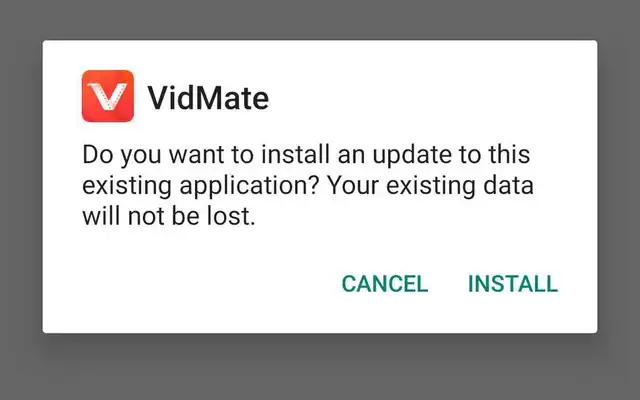
3. You need to enable download app from “unknows sources” permission in your android phone to install if it’s not enabled already.
4. Once you enable required permission to install then go back to app where it’s downloaded (Chrome browser’s download page or phone’s file manager) and click on it, and you will see this type of installation permission page.
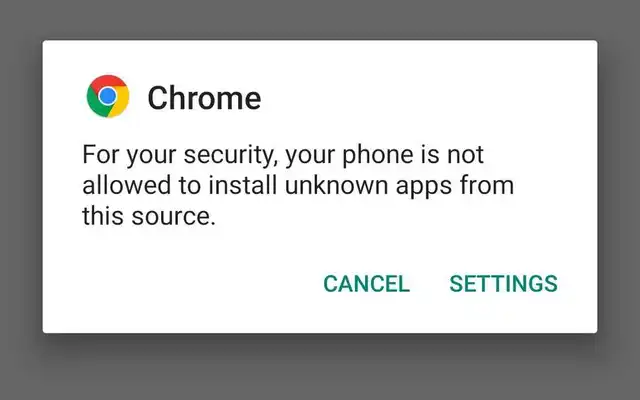
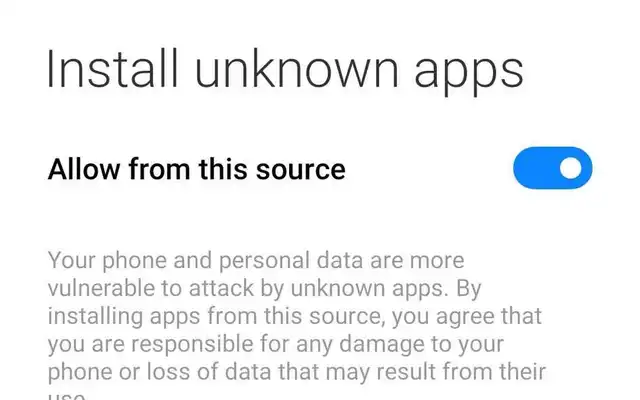
5. Click on “Install” to start Installation.
6. After Vidmate’s successfull installation, click on open app.
