VidMate Best HD Video Downloader
About VidMate
Vidmate is one of the best video downloading app in the Android marketplace right now that allows downloading your favourite video or music from social media platforms like Facebook, Instagram, TikTok, Dailymotion, Vimeo, Vine, etc. It supports over 1000+ websites from where you can download your favourite stuff like TV series, movies, music videos, etc. Besides downloading, it provides full HD as well as 4k quality content to stream online for completely free. The app provides a large video section where you can find almost all categories of videos to browse.
Unlimited Free Download
Vidmate is a totally free app that doesn't take any fee for downloading or browsing videos. You can download Bollywood or Hollywood movies to watch offline. It allows you to download videos in different formats from 144p to 4K. It also lets us download Mobile apps.
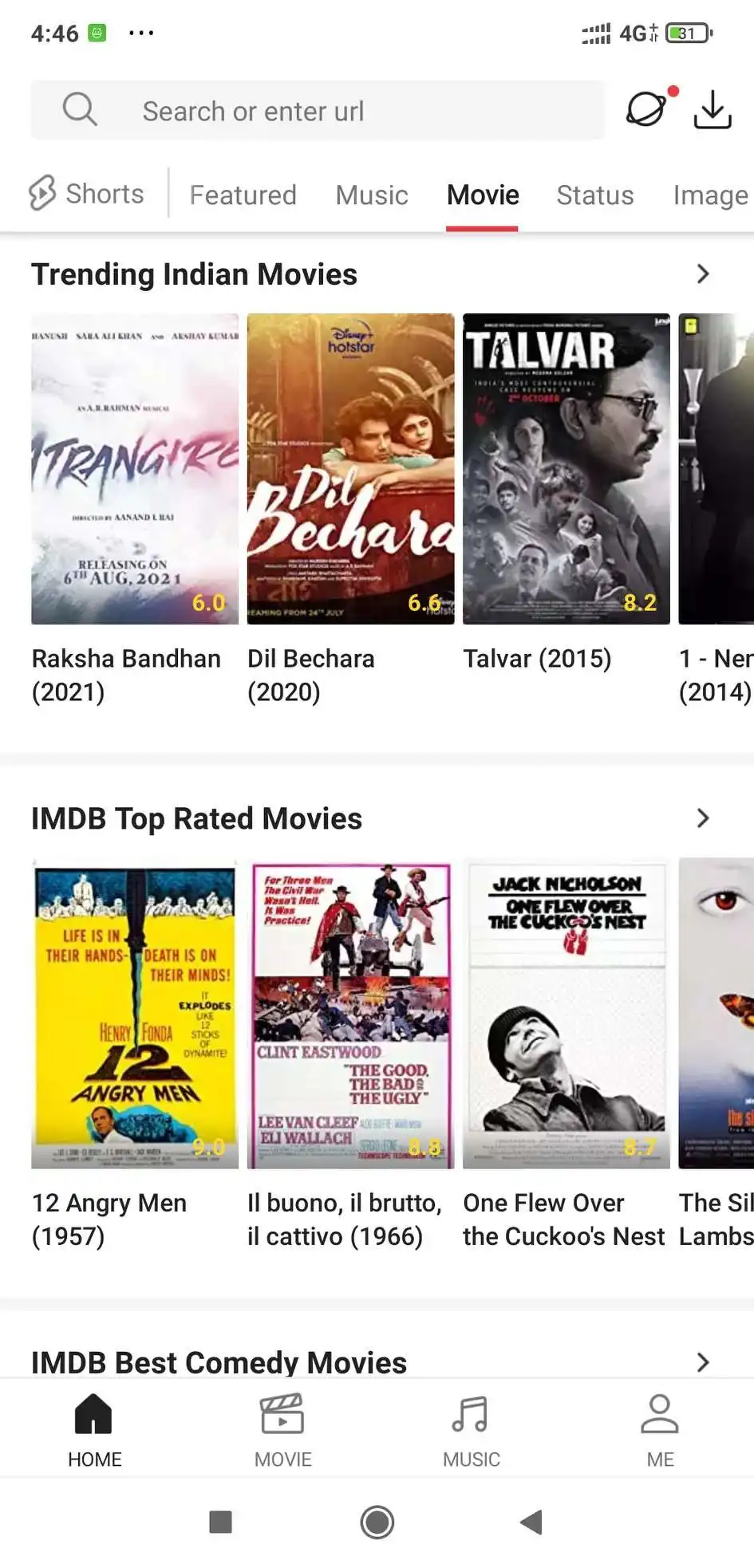
Simple and Easy to use
The app UI is elegant and easy to use. All options and features are designed to give you a handy and cosy experience. In order to manage your smartphone storage better, it lets you Pause and Start downloading tasks.
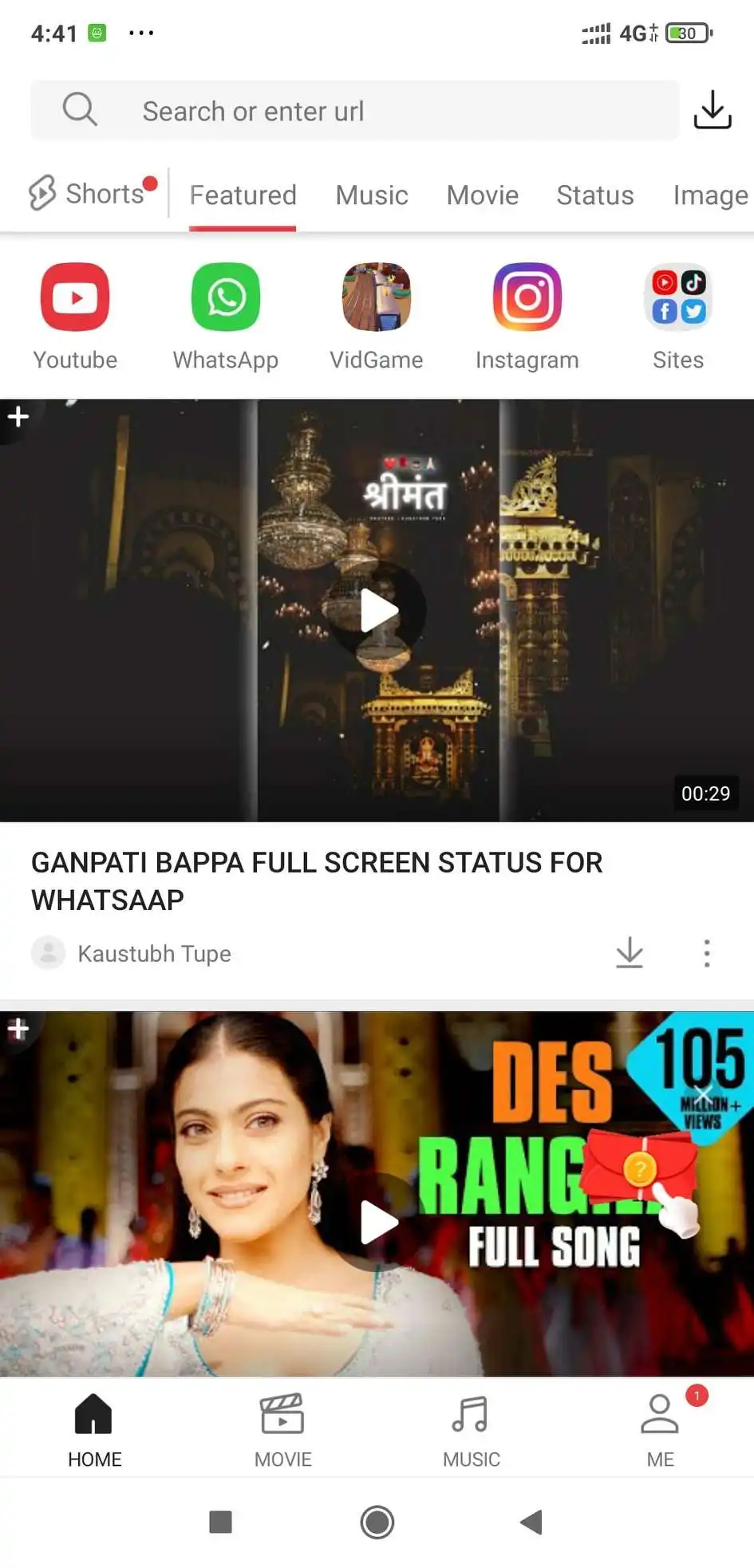
Fast Downloading Speed
Vidmate is designed to offer faster downloading experience than ever, it can download any audio or video files with 200% speed than ever before.
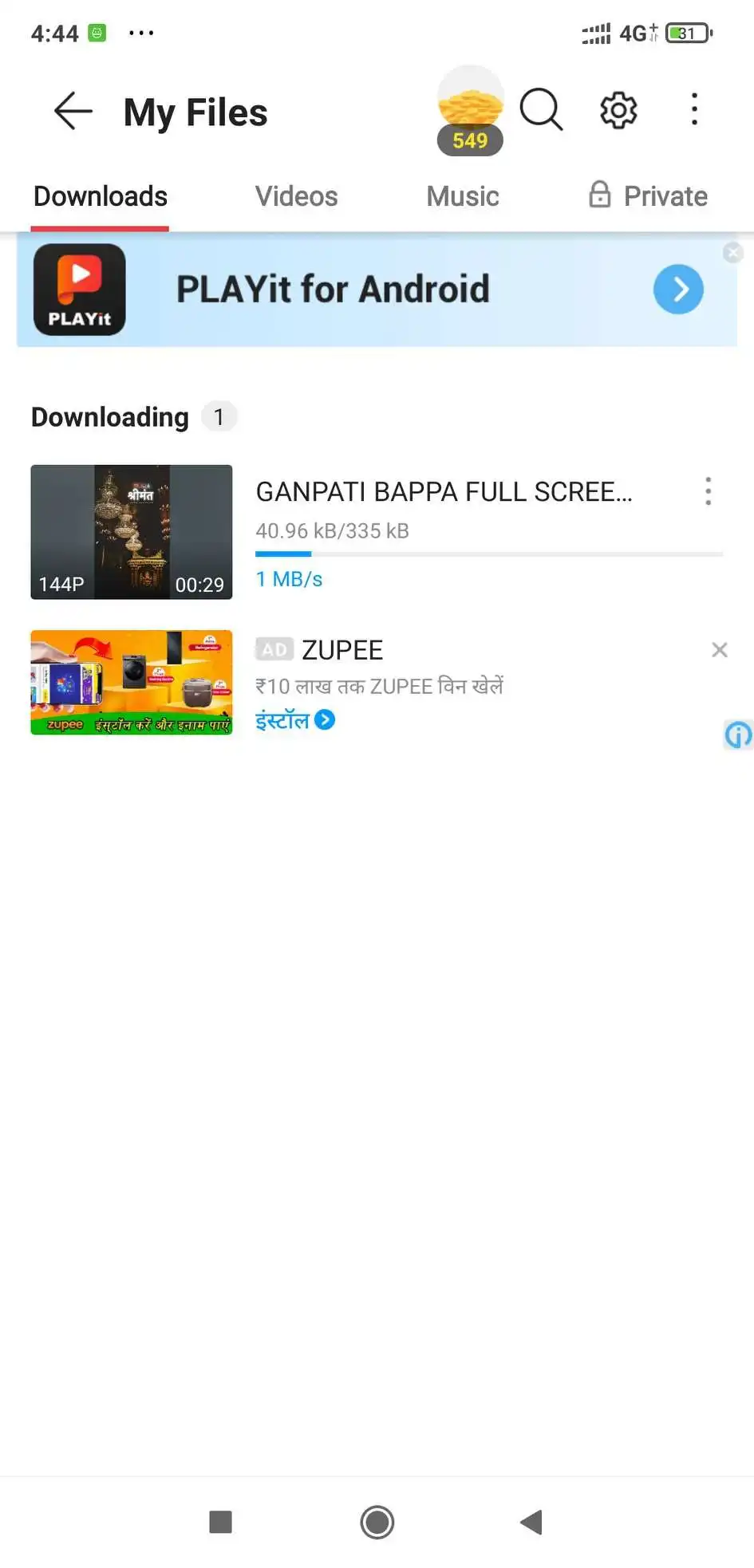
Video to Mp3 Converter
It comes with a feature that let you download any video source to high-quality mp3 format. Just select the video and click on download button it will let you select mp3 format to download.
Download From Multiple Sites
Vidmate supports downloading from multiple sites. You don't have to navigate between sites , It directly shows videos, pictures, songs and movies from different multimedia platforms.
Live TV in HD
Live TV is one of the finest features of Vidmate. With more than 200+ live TV Channels, you can enjoy your favourite tv show online anywhere and anytime. From Music, Movies, Reality Shows to TV Shows, there are plenty of channels that you can stream online.
Completely Free
You don’t need to purchase any premium membership to download videos or browse videos. All the content and features are completely free to use for everyone. After downloading you can share those files to friends or on social media directly.
Vidmate APK Information
| Name: | VidMate |
| Developer: | Vidmate Studio |
| Package: | com.video.fun.app |
| Version: | 5.1904 |
| Size: | 23.24 MB |
| Requirement: | Android 4.3 or higher |
| Category: | Media & Video |
| Price: | Free |
FAQ
1How to Install VidMate?
To install Vidmate you need to download the latest version of Vidmate Apk and follow Android unknown sources installation prosses, as It can't be install directly from PlayStore.
2How to Install VidMate App on iPhone, iPad, or PC?
Vidmate has not been published for Windows and Mac Users. It’s Only Available for Android Users
3How to download YouTube Videos?
Downloading YouTube videos with vidmate is pretty simple. Just follow these steps -
- Open the app and open YoTube in it by clicking on the Youtube icon or writing Youtube URL in the home screen search navigation.
- Browse for the video you wish to download and then click on the download button. Choose the quality format of video or audio to start downloading content in your desired format.
- Once the Download is completed, click on the download icon from the top right corner to locate all your downloads
4How to download movies?
To download movies with vidmate follow these steps -
- Open the app and click on the movies tab.
- Tap on Filter and search for your desired movies with movie name or you can filter out movies by browsing them with different tags like Bollywood Movies, Hollywood Movies, and Tollywood Movies, and even you can filter out all the latest and old movies with language and genre.
- Once you found your desired movie, click on the download button to start downloading (or you can play movies online).
- Select Movies format from 144p, 360p, 480p, 720p, or Full HD (in whatever format you wish to download the movies) then click on download.
- Once downloaded, click on the download icon from the top right corner to locate and play. You can also stream movies online by just clicking on them.
5How to download Facebook videos?
To Download Facebook Videos with Vidmate follow these steps -
- First, open the app, click on the Facebook icon(or just go facebook site from the home page search navigation), and log in with your Facebook account.
- Browse and found the video you wish to download and click on the download button and choose the video quality.
- Once Downloaded, navigate to the download page where all of your downloaded content is listed.
6How to download FREE music?
Steps to download Free Music with Vidmate app -
- Open the app and click on Music Channel from the home screen site navigation bar. Choose the music genre you want to download.
- Open the song by clicking on it and then clicking on the download button.
- Choose the quality in which you wish to download your favorite song.
- Once Downloaded, click on the download icon located in the top right corner to play music.
7How to download Instagram Videos?
Follow these steps to download Instagram videos with vidmate -
- Open the Instagram app and go to the Instagram site from the home screen search navigation.
- Log into your Instagram account and then open the video you wish to download. Click on the download button.
- Once Downloading is finished. Navigate to the download page and click on play.
